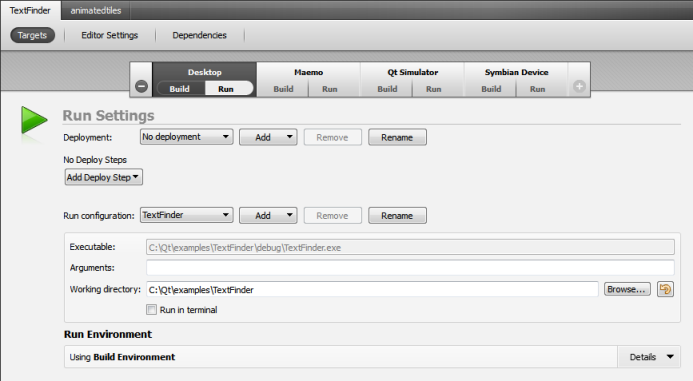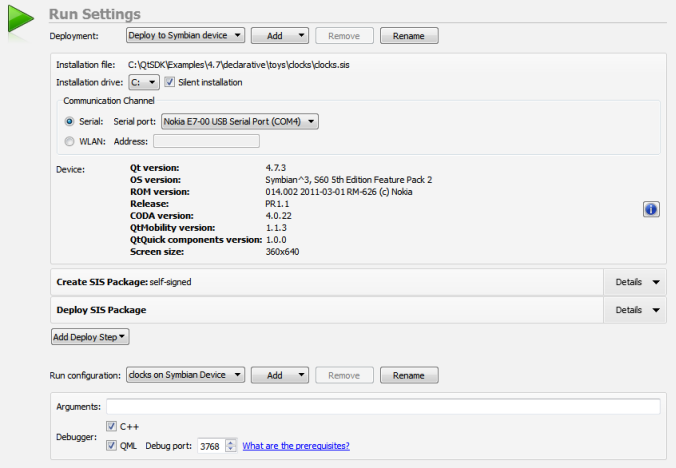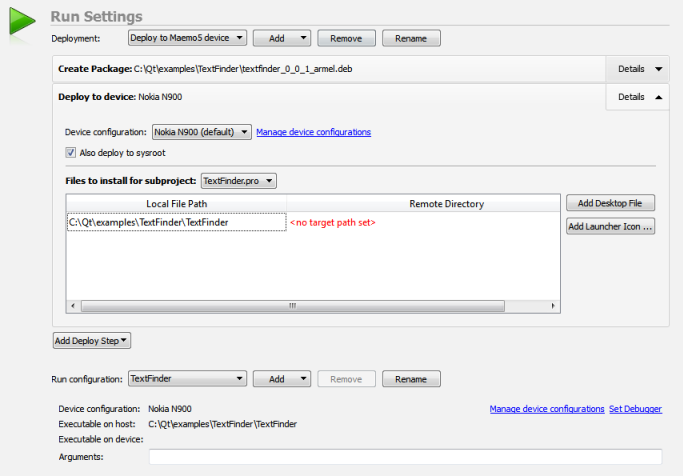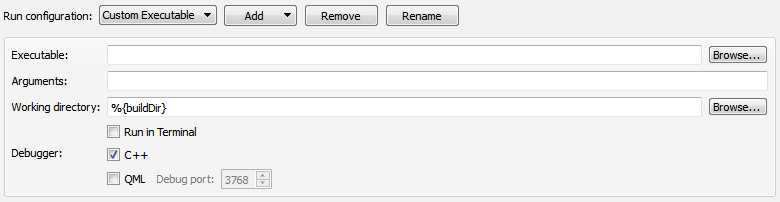- Accueil Actualités IT Pro
- Conception Cycle de vie du logiciel
- Java Plateforme et langage Java
- .NET Microsoft Framework .NET
- Dév. Web Développement Web et Webmarketing
- EDI Environnements de Développement Intégré
- Langages Langages de programmation applicatifs
- SGBD Systèmes de Gestion de Bases de Données
- Office Bureautique pour l'entreprise
- Solutions d'entreprise Autres logiciels pour l'entreprise
- Applications Applications logicielles
- Systèmes Logiciels et matériels systèmes
Specifying Run SettingsQt Creator automatically creates run configurations for your project. To view and modify the settings, select Projects > Run. Click Add to add run settings for a project and Remove to remove the current settings. Specifying Run Settings for qmake ProjectsThe run configurations for qmake projects derive their executable from the parsed .pro files. Specifying Run Settings for Desktop TargetsYou can specify command line arguments to be passed to the executable and the working directory to use. The working directory defaults to the directory of the build result. For console applications, check the Run in Terminal check box. If you need to run with special environment variables set up, you also do it in the run configuration settings.
You can also create custom executable run configurations where you can set the executable to be run. For more information, see Specifying a Custom Executable to Run. Specifying Run Settings for Symbian DevicesQt Creator automatically detects Symbian devices that are connected to the development PC with an USB cable. If only one device is detected, the application is deployed and run on it. If multiple devices are connected to the PC, make sure that the correct device is selected in the Symbian Device run settings for your project. You can also pass command line arguments to your application on the device. Press the Device info button to get more information about the selected device, such as the CPU type and the running TRK version. To run an application on a Maemo device, create and select a device configuration in the Maemo run settings for your project. You can also pass command line arguments to your application. If you use cmake or the generic project type in Qt Creator, or want to run a custom desktop executable, create a Custom Executable run configuration for your project. Specify the executable to run, command line arguments, working directory, and environment variables to use.
© 2008-2010 Nokia Corporation and/or its subsidiaries. Nokia, Qt and their respective logos are trademarks of Nokia Corporation in Finland and/or other countries worldwide. All other trademarks are property of their respective owners. Privacy Policy X
|