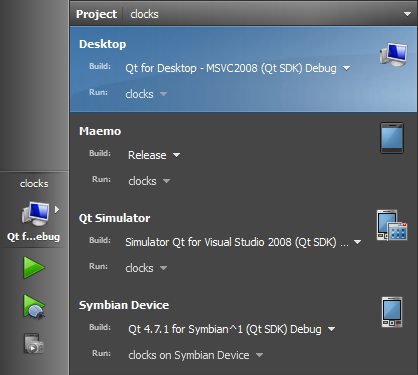- Accueil Actualités IT Pro
- Conception Cycle de vie du logiciel
- Java Plateforme et langage Java
- .NET Microsoft Framework .NET
- Dév. Web Développement Web et Webmarketing
- EDI Environnements de Développement Intégré
- Langages Langages de programmation applicatifs
- SGBD Systèmes de Gestion de Bases de Données
- Office Bureautique pour l'entreprise
- Solutions d'entreprise Autres logiciels pour l'entreprise
- Applications Applications logicielles
- Systèmes Logiciels et matériels systèmes
Building Applications for Multiple TargetsYou can build applications for multiple targets. By default, when you run the application on a target, you also build and deploy it to the target, first. However, you can also perform each operation separately. To check that the application code can be compiled and linked for a target, you can build the project. The build errors and warnings are displayed in the Build Issues output pane. More detailed information is displayed in the Compile Output pane. To build an application:
For more information on the options you have, see Specifying Build Settings. Building for SymbianThe tool chain for building applications locally on the development PC for the Symbian Device target is only supported on Windows. If you develop on Linux or Mac OS, you must use the Remote Compiler interface to a compilation service at Nokia Developer. For more information, see Building with Remote Compiler. Troubleshooting Build IssuesIf you cannot build the application for a Symbian device, check that:
Building for Symbian EmulatorQt Creator does not create release configurations for the Symbian Emulator target, because Symbian Emulator supports only debug builds. [Previous: Building and Running Applications] [Next: Running Applications on Multiple Targets] © 2008-2011 Nokia Corporation and/or its subsidiaries. Nokia, Qt and their respective logos are trademarks of Nokia Corporation in Finland and/or other countries worldwide. All other trademarks are property of their respective owners. Privacy Policy Licensees holding valid Qt Commercial licenses may use this document in accordance with the Qt Commercial License Agreement provided with the Software or, alternatively, in accordance with the terms contained in a written agreement between you and Nokia. Alternatively, this document may be used under the terms of the GNU Free Documentation License version 1.3 as published by the Free Software Foundation. X
|