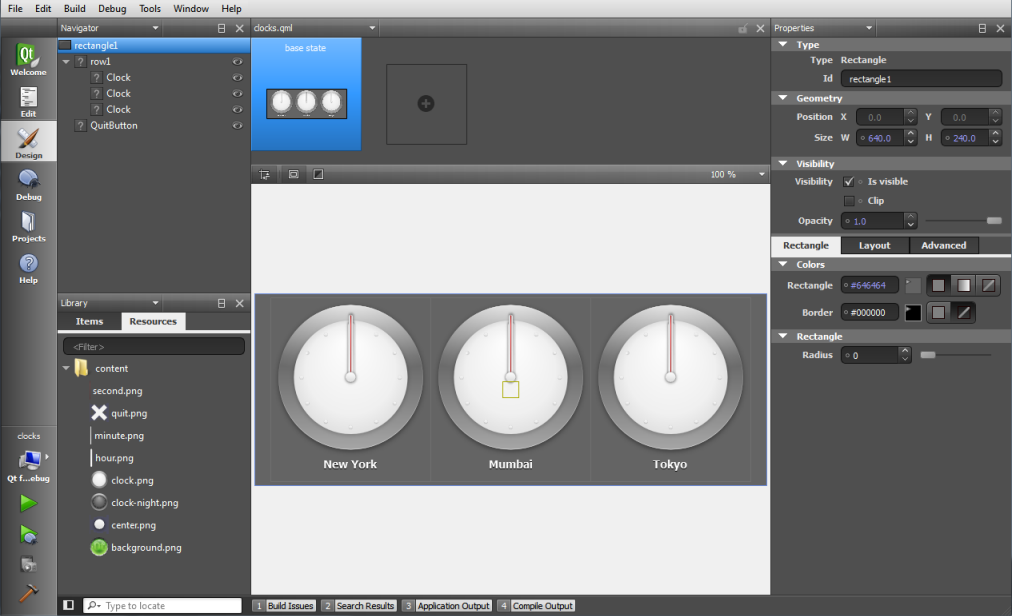- Accueil Actualités IT Pro
- Conception Cycle de vie du logiciel
- Java Plateforme et langage Java
- .NET Microsoft Framework .NET
- Dév. Web Développement Web et Webmarketing
- EDI Environnements de Développement Intégré
- Langages Langages de programmation applicatifs
- SGBD Systèmes de Gestion de Bases de Données
- Office Bureautique pour l'entreprise
- Solutions d'entreprise Autres logiciels pour l'entreprise
- Applications Applications logicielles
- Systèmes Logiciels et matériels systèmes
Developing Application UILarge high-resolution screens, touch input, and significant graphics power are becoming common in portable consumer devices, such as mobile phones, media players, set-top boxes, and netbooks. To fully benefit from these features and to create intuitive, modern-looking, fluid user interfaces, you can use Qt Quick. Qt Quick consists of a rich set of user interface elements, a declarative language for describing user interfaces, and a language runtime. A collection of C++ APIs is used to integrate these high level features with classic Qt applications. You can edit QML code in the code editor or in the integrated Qt Quick Designer.
The integration includes project management and code completion. If you need a traditional user interface that is clearly structured and enforces a platform look and feel, you can use the integrated Qt Designer. You can compose and customize your widgets or dialogs and test them using different styles and resolutions. The following sections describe how to develop application UI: [Previous: Using FakeVim Mode] [Next: Developing Qt Quick Applications] © 2008-2011 Nokia Corporation and/or its subsidiaries. Nokia, Qt and their respective logos are trademarks of Nokia Corporation in Finland and/or other countries worldwide. All other trademarks are property of their respective owners. Privacy Policy Licensees holding valid Qt Commercial licenses may use this document in accordance with the Qt Commercial License Agreement provided with the Software or, alternatively, in accordance with the terms contained in a written agreement between you and Nokia. Alternatively, this document may be used under the terms of the GNU Free Documentation License version 1.3 as published by the Free Software Foundation. X
|