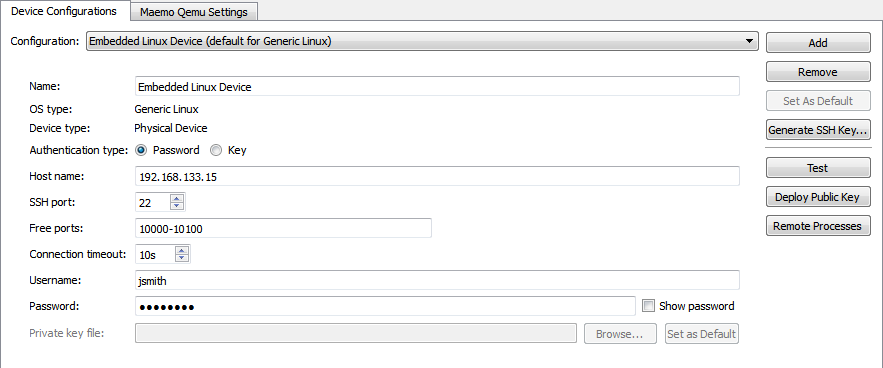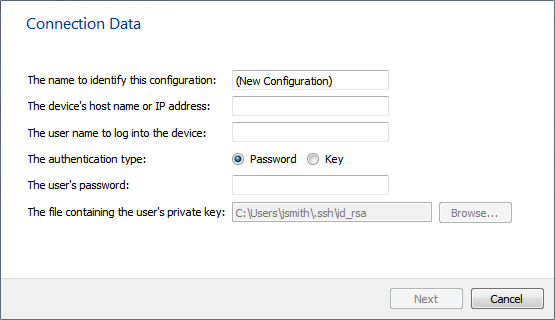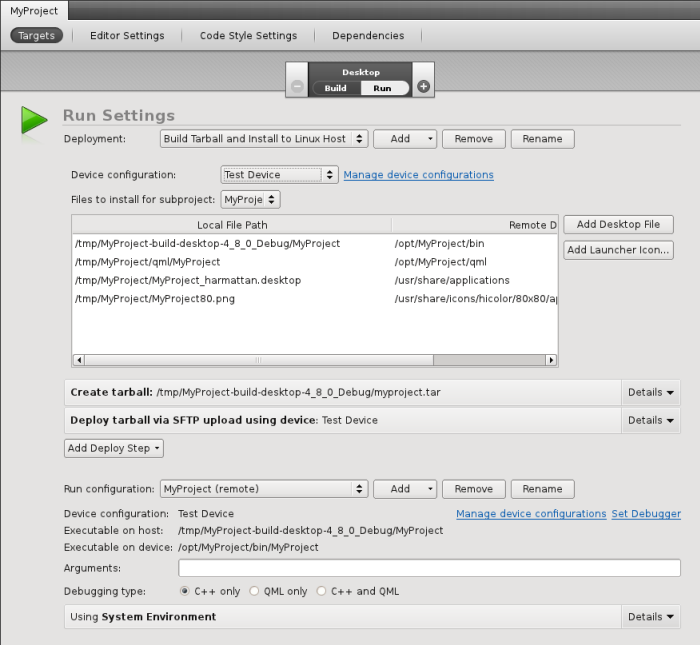- Accueil Actualités IT Pro
- Conception Cycle de vie du logiciel
- Java Plateforme et langage Java
- .NET Microsoft Framework .NET
- Dév. Web Développement Web et Webmarketing
- EDI Environnements de Développement Intégré
- Langages Langages de programmation applicatifs
- SGBD Systèmes de Gestion de Bases de Données
- Office Bureautique pour l'entreprise
- Solutions d'entreprise Autres logiciels pour l'entreprise
- Applications Applications logicielles
- Systèmes Logiciels et matériels systèmes
Connecting Generic Linux DevicesYou can connect generic Linux devices to the development PC to build, run, debug, and analyze applications on them from Qt Creator. If you have the tool chain for building applications for generic Linux devices (with no MADDE support) installed on the development PC, you can add it to Qt Creator. To be able to run and debug applications on generic Linux devices, you must create device configurations and select them in the Qt Creator run settings. You use a wizard to create the connections. You can edit the settings later in Tools > Options... > Linux Devices > Device Configurations.
You can protect the connections between Qt Creator and a device by using either a password or an SSH key. If you do not have an SSH key, you can create it in Qt Creator. For more information, see Generating SSH Keys. To configure connections between Qt Creator and generic Linux devices:
[Previous: Connecting MeeGo Harmattan Devices] [Next: Connecting Maemo Devices] © 2008-2011 Nokia Corporation and/or its subsidiaries. Nokia, Qt and their respective logos are trademarks of Nokia Corporation in Finland and/or other countries worldwide. All other trademarks are property of their respective owners. Privacy Policy Licensees holding valid Qt Commercial licenses may use this document in accordance with the Qt Commercial License Agreement provided with the Software or, alternatively, in accordance with the terms contained in a written agreement between you and Nokia. Alternatively, this document may be used under the terms of the GNU Free Documentation License version 1.3 as published by the Free Software Foundation. X
|