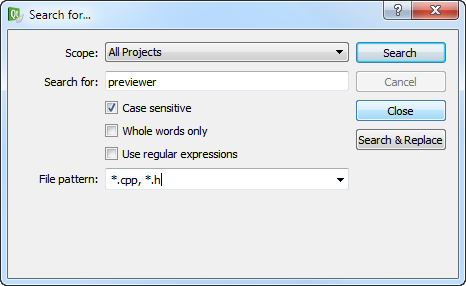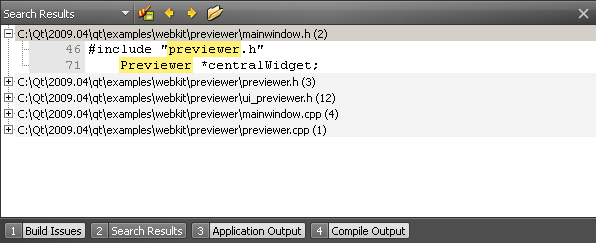- Accueil Actualités IT Pro
- Conception Cycle de vie du logiciel
- Java Plateforme et langage Java
- .NET Microsoft Framework .NET
- Dév. Web Développement Web et Webmarketing
- EDI Environnements de Développement Intégré
- Langages Langages de programmation applicatifs
- SGBD Systèmes de Gestion de Bases de Données
- Office Bureautique pour l'entreprise
- Solutions d'entreprise Autres logiciels pour l'entreprise
- Applications Applications logicielles
- Systèmes Logiciels et matériels systèmes
Finding and ReplacingTo search through the currently open file:
You can restrict the search in the Find field by selecting one or several search criteria:
Note: If you have selected text before selecting Find/Replace, the search is conducted within the selection. To replace occurrences of the existing text, enter the new text in the Replace with field.
Advanced SearchTo search through projects, files on a file system or the currently open file:
Note: You can use Advanced Find also to search for symbols. For more information, see Finding Symbols. [Previous: Indenting Code] [Next: Refactoring] © 2008-2011 Nokia Corporation and/or its subsidiaries. Nokia, Qt and their respective logos are trademarks of Nokia Corporation in Finland and/or other countries worldwide. All other trademarks are property of their respective owners. Privacy Policy Licensees holding valid Qt Commercial licenses may use this document in accordance with the Qt Commercial License Agreement provided with the Software or, alternatively, in accordance with the terms contained in a written agreement between you and Nokia. Alternatively, this document may be used under the terms of the GNU Free Documentation License version 1.3 as published by the Free Software Foundation. X
|




















 , or press F3. To go to the previous occurrence click
, or press F3. To go to the previous occurrence click  , or press Shift+F3.
, or press Shift+F3. .
.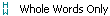 .
.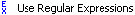 . Regular expressions used in Qt Creator are modeled on Perl regular expressions. For more information on using regular expressions, see
. Regular expressions used in Qt Creator are modeled on Perl regular expressions. For more information on using regular expressions, see