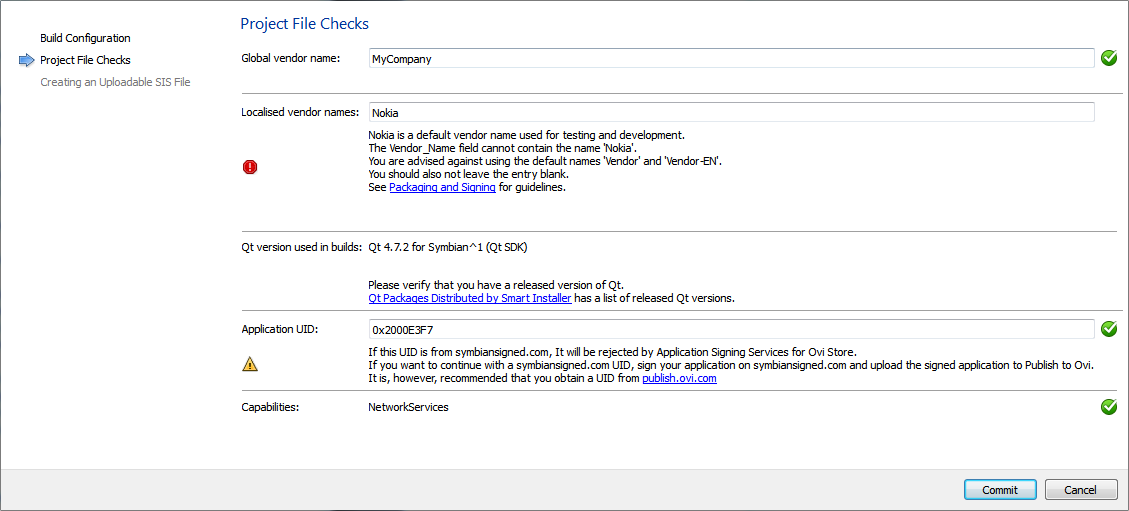Publishing Applications to Ovi StoreOvi Store is the global content market of Nokia, which reaches millions of people worldwide. Consumers can access Ovi Store through either of these platforms:
Consumers have access to a wide selection of content and can download content in a few easy clicks. The process and requirements to publish Qt applications to Ovi Store are described in the Guide to Publishing Qt Applications to the Ovi Store wiki. This section describes how to generate installation packages that you can publish to Ovi Store. Publishing Qt Content for Symbian DevicesYou can use the Application Signing Services for Ovi Store to get your application Express Signed for free by Nokia. Make sure to use the application UID that you receive from Ovi Publisher Support. The Publish Qt Symbian Applications to Ovi Store wizard allows you to check that your application can be published on Ovi Store. It checks that the application UID, vendor name, and the capabilities used meet the Ovi Publishing criteria. If you use Symbian Signed UIDs or the application uses functions that require advanced capabilities, you must use the standard Symbian Signed process to have the application Symbian Signed (using the Certified Signed path or the manufacturer-specific channel). For more information, see Deploying Applications to Symbian Devices. To use the publishing wizard:
Note: After you change the application UID, you must use the developer certificate-key pair that you receive from Ovi Publisher Support for testing the application on devices. The following error message is displayed on the device if you use UIDs from the trusted range (0x2xxxxxxx) in a self-signed application: Unable to install a trusted application from a trusted supplier. For more information, see UID. If you try to use more capabilites than the certificate permits, the following error message is displayed on the device: Requested application access not granted. For example, if you try to install a self-signed application that uses a system capability. Publishing Qt Content for Maemo DevicesThe applications that you publish on Ovi Store, must meet the testing criteria listed in Maemo 5 Applications: Ovi Store Entry Requirements. Make sure that your application passes the following most commonly failed test cases:
You set the application name and installation folder in the Run Settings for the project. For more information, see Deploying Applications to Maemo or MeeGo Harmattan Devices. Qt Creator specifies the correct category settings by default when it creates the Debian directory and the necessary files. You can test the application on Qt Simulator and Maemo emulator to make sure that it does not crash or hang and to check how it handles different memory situations. Before you submit the application to Ovi Publishing, you must also fully test it on a Maemo device. Publishing Qt Content for MeeGo Harmattan DevicesYou cannot publish applications that are built with the beta version of the MeeGo Harmattan tool chain to Ovi Store. However, you can prepare for publishing by making sure that your application meets the MeeGo 1.2 Harmattan Applications: Ovi Store Entry Requirements. X
|