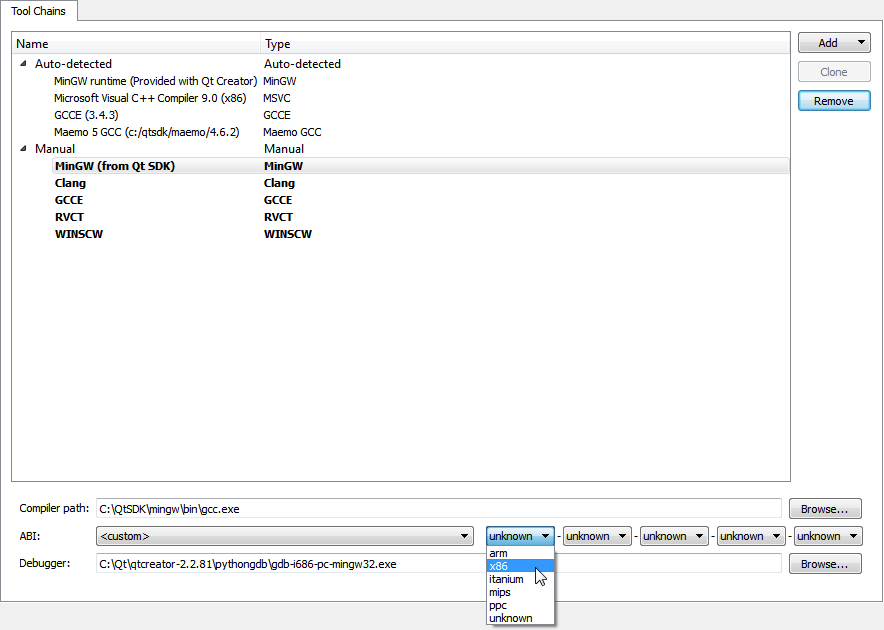- Accueil Actualités IT Pro
- Conception Cycle de vie du logiciel
- Java Plateforme et langage Java
- .NET Microsoft Framework .NET
- Dév. Web Développement Web et Webmarketing
- EDI Environnements de Développement Intégré
- Langages Langages de programmation applicatifs
- SGBD Systèmes de Gestion de Bases de Données
- Office Bureautique pour l'entreprise
- Solutions d'entreprise Autres logiciels pour l'entreprise
- Applications Applications logicielles
- Systèmes Logiciels et matériels systèmes
Adding Tool ChainsA tool chain specifies a compiler and a debugger and other necessary tools for building an application that is targeted for a particular desktop or mobile platform. Qt Creator automatically detects the tool chains that are registered by your system or by Qt SDK. You can add tool chains to build applications by using other compilers or with different versions of the automatically detected compilers:
To build an application using GCC, MinGW, GCCE, or Clang, specify the paths to the directories where the compiler and debugger are located and select the application binary interface (ABI) version from the list of available versions. You can also create a custom ABI definition. Qt Creator allows you to select a tool chain that matches the Qt version in the Projects mode Build Settins. To add tool chains:
Troubleshooting MinGW Compilation ErrorsIf error messages displayed in the Compile Output pane contain paths where slashes are missing (for example, C:QtSDK), check your PATH variable. At the command line, enter the following commands: where sh.exe where make.exe where mingw32-make.exe If these commands show paths, they have been added to the global PATH variable during the installation of a tool chain based on Cygwin or MinGW, even though this is against Windows conventions. To keep working with the third-party tool chain, create a new shell link that adds the required paths (as Visual Studio and Qt do). The shell link must point to cmd.exe, as illustrated by the following example: C:\Windows\System32\cmd.exe /K C:\path_to\myenv.bat where the /K parameter carries out the command specified in the bat file. Create the myenv.bat file at path_to, which should be in a convenient location. In the file, specify the paths to the tool chains. For example, set PATH=C:\path1;C:\path2;%PATH% where path1 and path2 are paths to the tool chains. Finally, remove the paths from the global PATH, reboot the computer, and run the where commands again to verify that the global PATH is now clean. You can use the shell link to run the tools in the third-party tool chains. [Previous: Adding Qt Versions] [Next: Specifying Run Settings] © 2008-2011 Nokia Corporation and/or its subsidiaries. Nokia, Qt and their respective logos are trademarks of Nokia Corporation in Finland and/or other countries worldwide. All other trademarks are property of their respective owners. Privacy Policy Licensees holding valid Qt Commercial licenses may use this document in accordance with the Qt Commercial License Agreement provided with the Software or, alternatively, in accordance with the terms contained in a written agreement between you and Nokia. Alternatively, this document may be used under the terms of the GNU Free Documentation License version 1.3 as published by the Free Software Foundation. X
|