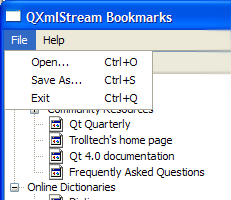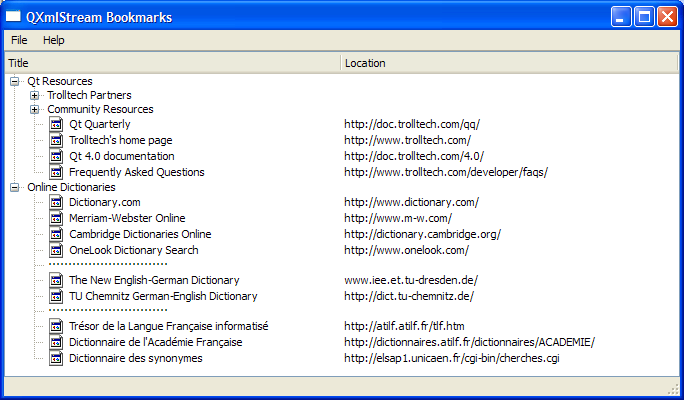MainWindow Class Implementation
The MainWindow constructor instantiates the QTreeWidget object, treeWidget and sets its header with a QStringList object, labels. The constructor also invokes createActions() and createMenus() to set up the menus and their corresponding actions. The statusBar() is used to display the message "Ready" and the window's size is fixed to 480x320 pixels.
MainWindow::MainWindow()
{
QStringList labels;
labels << tr("Title") << tr("Location");
treeWidget = new QTreeWidget;
treeWidget->header()->setResizeMode(QHeaderView::Stretch);
treeWidget->setHeaderLabels(labels);
setCentralWidget(treeWidget);
createActions();
createMenus();
statusBar()->showMessage(tr("Ready"));
setWindowTitle(tr("QXmlStream Bookmarks"));
resize(480, 320);
}
The open() function enables the user to open an XBEL file using QFileDialog::getOpenFileName(). A warning message is displayed along with the fileName and errorString if the file cannot be read or if there is a parse error.
void MainWindow::open()
{
QString fileName =
QFileDialog::getOpenFileName(this, tr("Open Bookmark File"),
QDir::currentPath(),
tr("XBEL Files (*.xbel *.xml)"));
if (fileName.isEmpty())
return;
treeWidget->clear();
QFile file(fileName);
if (!file.open(QFile::ReadOnly | QFile::Text)) {
QMessageBox::warning(this, tr("QXmlStream Bookmarks"),
tr("Cannot read file %1:\n%2.")
.arg(fileName)
.arg(file.errorString()));
return;
}
XbelReader reader(treeWidget);
if (!reader.read(&file)) {
QMessageBox::warning(this, tr("QXmlStream Bookmarks"),
tr("Parse error in file %1:\n\n%2")
.arg(fileName)
.arg(reader.errorString()));
} else {
statusBar()->showMessage(tr("File loaded"), 2000);
}
}
The saveAs() function displays a QFileDialog, prompting the user for a fileName using QFileDialog::getSaveFileName(). Similar to the open() function, this function also displays a warning message if the file cannot be written to.
void MainWindow::saveAs()
{
QString fileName =
QFileDialog::getSaveFileName(this, tr("Save Bookmark File"),
QDir::currentPath(),
tr("XBEL Files (*.xbel *.xml)"));
if (fileName.isEmpty())
return;
QFile file(fileName);
if (!file.open(QFile::WriteOnly | QFile::Text)) {
QMessageBox::warning(this, tr("QXmlStream Bookmarks"),
tr("Cannot write file %1:\n%2.")
.arg(fileName)
.arg(file.errorString()));
return;
}
XbelWriter writer(treeWidget);
if (writer.writeFile(&file))
statusBar()->showMessage(tr("File saved"), 2000);
}
The about() function displays a QMessageBox with a brief description of the example.
void MainWindow::about()
{
QMessageBox::about(this, tr("About QXmlStream Bookmarks"),
tr("The <b>QXmlStream Bookmarks</b> example demonstrates how to use Qt's "
"QXmlStream classes to read and write XML documents."));
}
In order to implement the open(), saveAs(), exit(), about() and aboutQt() functions, we connect them to QAction objects and add them to the fileMenu and helpMenu. The connections are as shown below:
void MainWindow::createActions()
{
openAct = new QAction(tr("&Open..."), this);
openAct->setShortcuts(QKeySequence::Open);
connect(openAct, SIGNAL(triggered()), this, SLOT(open()));
saveAsAct = new QAction(tr("&Save As..."), this);
saveAsAct->setShortcuts(QKeySequence::SaveAs);
connect(saveAsAct, SIGNAL(triggered()), this, SLOT(saveAs()));
exitAct = new QAction(tr("E&xit"), this);
exitAct->setShortcuts(QKeySequence::Quit);
connect(exitAct, SIGNAL(triggered()), this, SLOT(close()));
aboutAct = new QAction(tr("&About"), this);
connect(aboutAct, SIGNAL(triggered()), this, SLOT(about()));
aboutQtAct = new QAction(tr("About &Qt"), this);
connect(aboutQtAct, SIGNAL(triggered()), qApp, SLOT(aboutQt()));
}
The createMenus() function creates the fileMenu and helpMenu and adds the QAction objects to them in order to create the menu shown in the screenshot below:
void MainWindow::createMenus()
{
fileMenu = menuBar()->addMenu(tr("&File"));
fileMenu->addAction(openAct);
fileMenu->addAction(saveAsAct);
fileMenu->addAction(exitAct);
menuBar()->addSeparator();
helpMenu = menuBar()->addMenu(tr("&Help"));
helpMenu->addAction(aboutAct);
helpMenu->addAction(aboutQtAct);
}
main() Function
The main() function instantiates MainWindow and invokes the show() function.
int main(int argc, char *argv[])
{
QApplication app(argc, argv);
MainWindow mainWin;
mainWin.show();
mainWin.open();
return app.exec();
}
See the XML Bookmark Exchange Language Resource Page for more information about XBEL files.