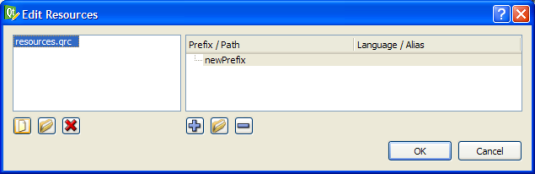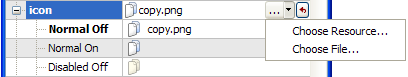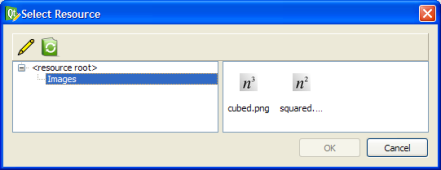Editing Resources with Qt Designer
Qt Designer fully supports the Qt Resource System, enabling resources to be specified together with forms as they are designed. To aid designers and developers manage resources for their applications, Qt Designer's resource editor allows resources to be defined on a per-form basis. In other words, each form can have a separate resource file. Defining a Resource FileTo specify a resource file you must enable the resource editor by opening the Tools menu, and switching on the Resource Browser option.
Once a resource file is loaded, you can create or remove entries in it using the given Add Files
Using the ResourcesOnce the resources are defined you can use them actively when composing your form. For example, you might want to create a tool button using an icon specified in the resource file.
|




















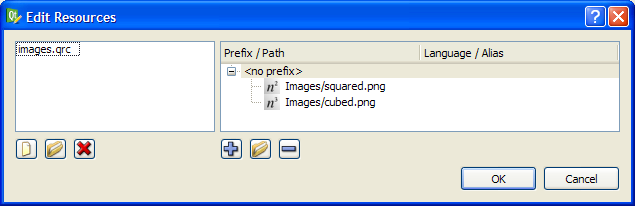
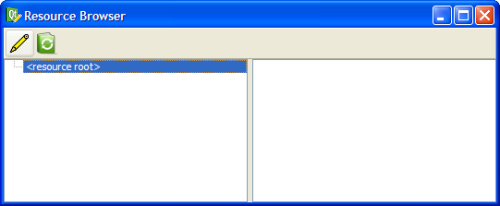
 to edit your resources. To reload resources, click on the Reload button
to edit your resources. To reload resources, click on the Reload button  .
. and Remove Files
and Remove Files  buttons, and specify resources (e.g., images) using the Add Files button
buttons, and specify resources (e.g., images) using the Add Files button  . Note that these resources must reside within the current resource file's directory or one of its subdirectories.
. Note that these resources must reside within the current resource file's directory or one of its subdirectories.